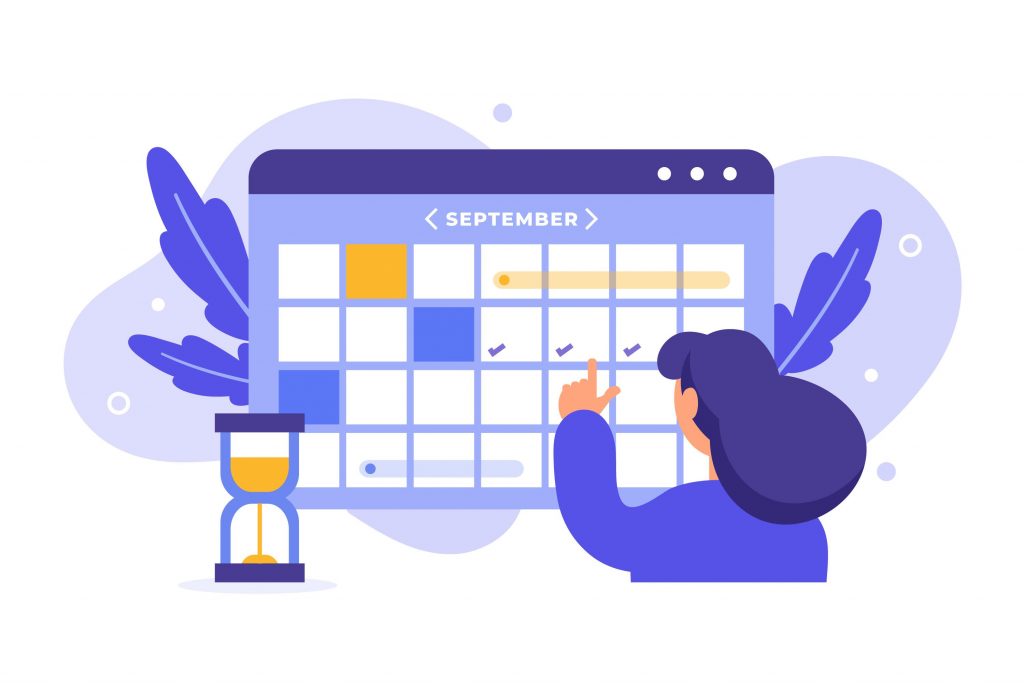For all hoteliers who have the Booking.com platform, it is important to know how to use this service and all its advantages. For this reason, in this article we will see in more detail how to use the Booking.com Extranet to get the best performance from your accommodation.
What is the Booking.com Extranet?
The Booking.com extranet is a management platform for your accommodation that allows you to manage your reservations, access all the information displayed on your hotel's page on Booking.com such as rooms and rates, photos, services, payments , descriptions, among many other things.
To enter the Booking extranet
First enter the Booking.com extranet, create your account or log in with your username and password, select the language you want and that's it.
It is important that you know that each time you enter the platform through a new device, you will be asked for a 6-digit security code that you can receive by text message or by phone.
If you have technical problems with your account, contact the number (998) 500 56 80 where they will ask you for the ID number of the property, which is in the upper left part of the screen, next to the name of the hotel.
What are your main tools?
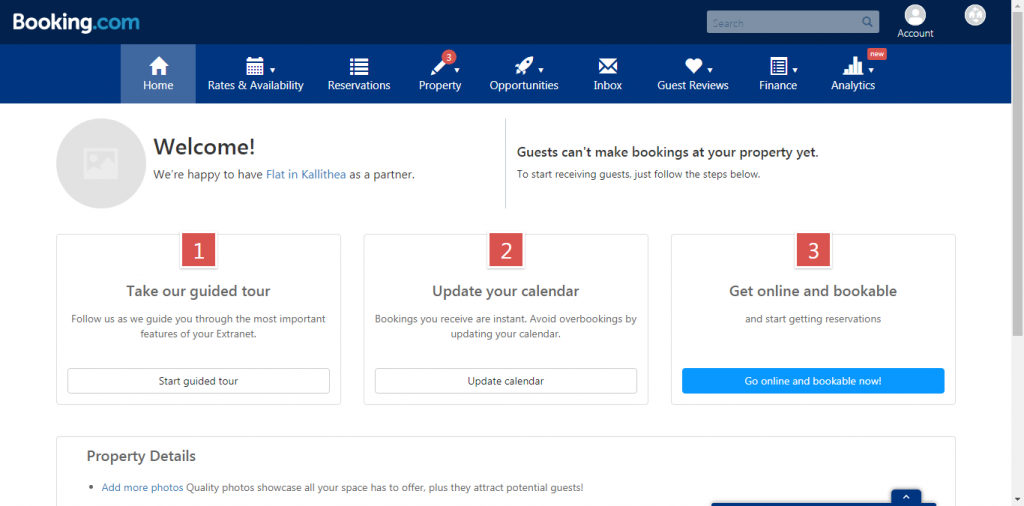
Booking search engine
One of the main functions of this site and that allows you to quickly access some urgent information you need is the reservation search engine that is in the upper right corner, right next to your account information.
In it you can search for reservations either by name of the client, date or reservation number, etc.
Rates and availability (Rates & Availability)
Within this section you have the option to add or change rates for one or more types of rooms through the calendar on the extranet. In this way you select the type of room you want to add a rate to and choose the plan you want to edit.
In case you need to make changes more than a month in advance, go to the "Edit in block" option to choose all the dates on which you need to see the new rates applied.
On the other hand, if you use the monthly calendar view, you have the option of indicating a start and end date for the price change, or even mark the option without an end date.
Bookings (Reservations)
This section is the one that will provide you with the details of the reservations, check-in and check-out of your accommodation and very specific data of your visitors. In addition, Booking.com will give you suggestions and ideas for new user experiences that can be very useful to implement in your business.
Establishment (Property)
The "establishment" option performs different functions. On the one hand, it allows you to establish conditions and types of payment as well as define cancellation policies for your properties.
In addition, within this section are the "message preferences" which you can use to send personalized messages with the most relevant information for your customers.
It is a tool that has a series of pre-configured templates, making the process of sending messages, confirmations, offers, etc. easier. and allows you to schedule distribution dates.
Offers (Opportunities)
The booking.com extranet has this tool for offers where hoteliers implement promotions on certain dates or seasons and be more competitive in the accommodation market.
Inbox (Inbox)
In the Inbox section you will receive important news and updates for your business from the Booking.com team, as well as all messages and questions that guests ask on the website.
Comments (Guest reviews)
In addition to inbox, This section contains the reviews and ratings that guests have made after concluding their stay at your hotel. Only in the case of getting a bad review of a cancellation or a person who does not come to redeem their stay, the comment will go directly to the inbox.
Administration (Finance)
In order to manage the finances of your hotel, you can access this section and view invoices, online payments, bank details, invoices and view the administrative summary of your property as well as the reservation reports.
Statistics (Analytics)
The options it offers you include a record with all the reservations, both past and future, which represents very valuable information to analyze the behavior of your guests and adapt your offers and rates to the preferences of the users.
This tool gives you the opportunity to know the conversions of the site, identify your type of customer, the market to target and even comparative statistics with previous years of your property on Booking.com.
With this data you will know the profitability and performance of your hotel and, in the same way, at what level it is compared to the competition. Also, with analytics from the performance of your accommodation on the website you can adjust your strategies as you need.
Why do I need the Booking.com Extranet?
By learning in detail how to use the Booking.com Extranet, you will be able to reduce the time and resources you invest in managing your accommodation published on this platform.
Finally, the statistical data of the reservations and of your clients, you can create new strategies to maintain the engagement with your visitors, implement offers and promotions to attract new customers, improve the conversion rate of your site and get the best performance from your hotel.
If you liked this article, maybe you can interest: